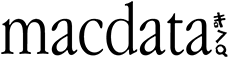Tillbehör - Bärbara datorer - LMP batteri MacBook Pro 13" Retina Late 2013, 2014

LMP batteri MacBook Pro 13" Retina Late 2013, 2014
LMP battery Lithium-Ionen Polymer for Apple MacBook Pro 13" Retina 2. generation valid 10/13-03/15 (equivalent to A1493), bulk, built-in, Li-Ion Polymer, 11,34V, 68Wh, RoHS compliant.
World´s first
Glued to the case? Can't repair Retina battery? LMP "solves" this problem with the new LMP Battery MacBook Pro Retina by not only providing the high capacity replacement battery but also including the right solvent and a set of tools to dissolve and remove the original battery safely and with little effort. The solvent has been scientifically proven to dissolve the glue which is used by Apple to glue-in the battery to the case while at the same time not demaging the hardware parts when applied correctly. With the help of the included tools and replacement guide, the entire removal process is safe, cost-effective and time-saving. The high quality LMP replacement battery can then be installed and glued to the case again for optimal user satisfaction.
Although the solvent can be applied safely and has low toxic side effects, we strongly recommend that the removal process is performed by a computer technician or specialist only. It requires a fair amount of skill and knowledge about (Apple) laptop hardware as well as a proper worktop and notebook screwdrivers. Note that the required screwdrivers to open the case and remove parts inside the MacBook Pro Retina are not included.
KEY FEATURES
- Solvent and tools for removing original glued-in battery included
- High capacity
- Low self-discharge
- Overcharge protection
- Compatible with your original battery
MacBook Pro (Retina, 13-inch, Late 2013)
MacBookPro11.1
MacBook Pro (Retina, 13-inch, middle 2014)
MacBookPro11.1
Warning: "Built-in batteries" are firmly glued in MacBook and MacBook Pro case
and should be replaced by the dealer. Make sure that the cells are injured in any case!
! An important note: We advise you to calibrate the new battery immediately after installation:
Step 1: Connect your device to a socket with a power adapter.
Step 2: Fully charge the battery. Wait until the battery indicator shows 100% before disconnecting the power adapter from the device.
Step 3: Make sure that no important files are open.
Step 4: Wait for the device to go into sleep mode.
Step 5: Leave the device in the sleep mode for at least 5 hours.
Step 6: Fully recharge the battery. Make sure that the power cord stays permanently and safely connected to the device until it is fully charged.
Se även: https://lmp-adapter.com/product/lmp-battery-macbook-pro-13-retina-2/
Konfigurationer
|
A1493 inkl verktyg (17444) [17444]
|
|
1200 (960 utan moms) SEK
1
i butik
|
|
|
|